Compare panels view
Compare texts in JSON format (https://vason.io/open-compare)
The Compare window enables you to compare the content from two JSON panels.
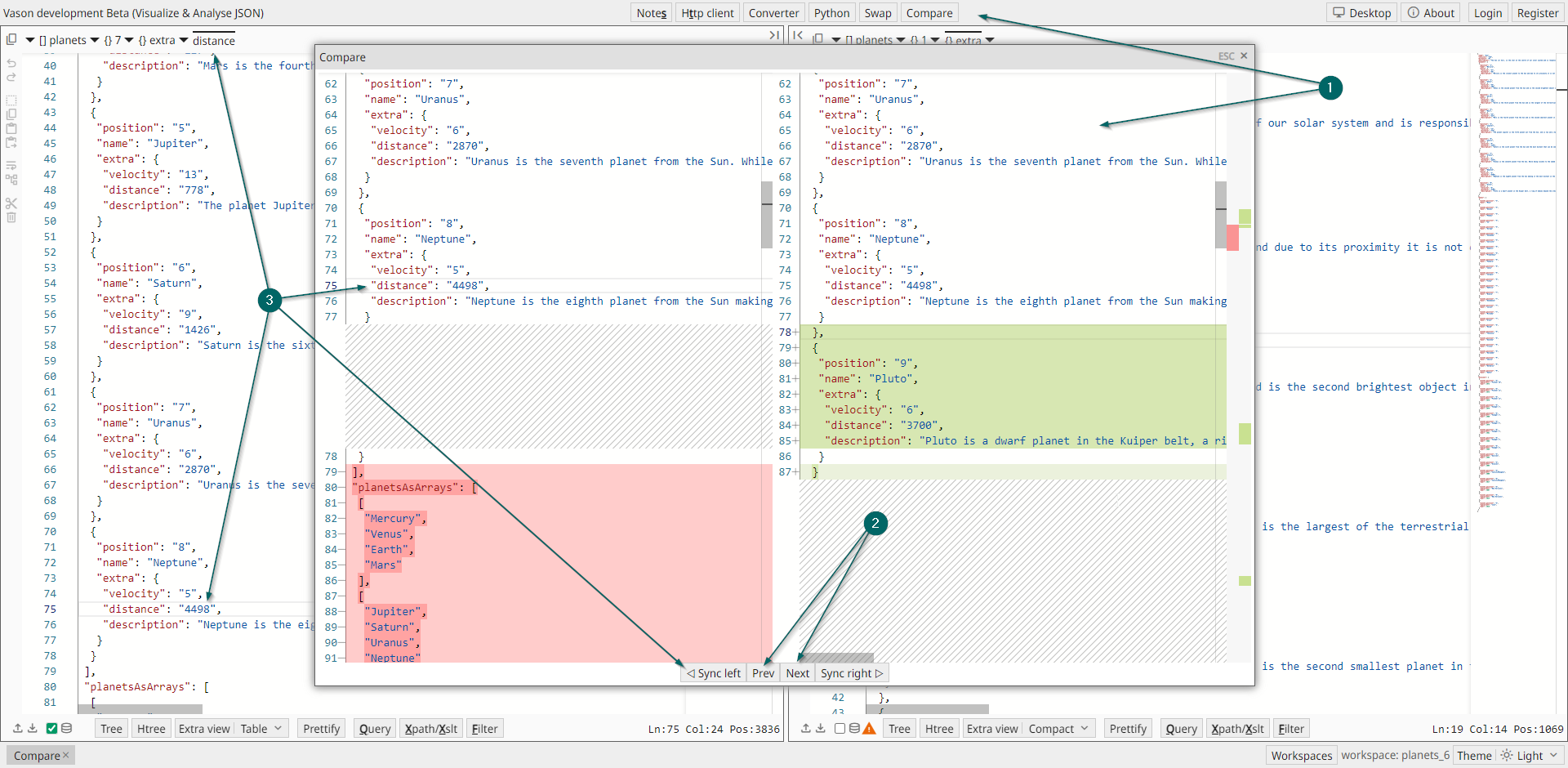
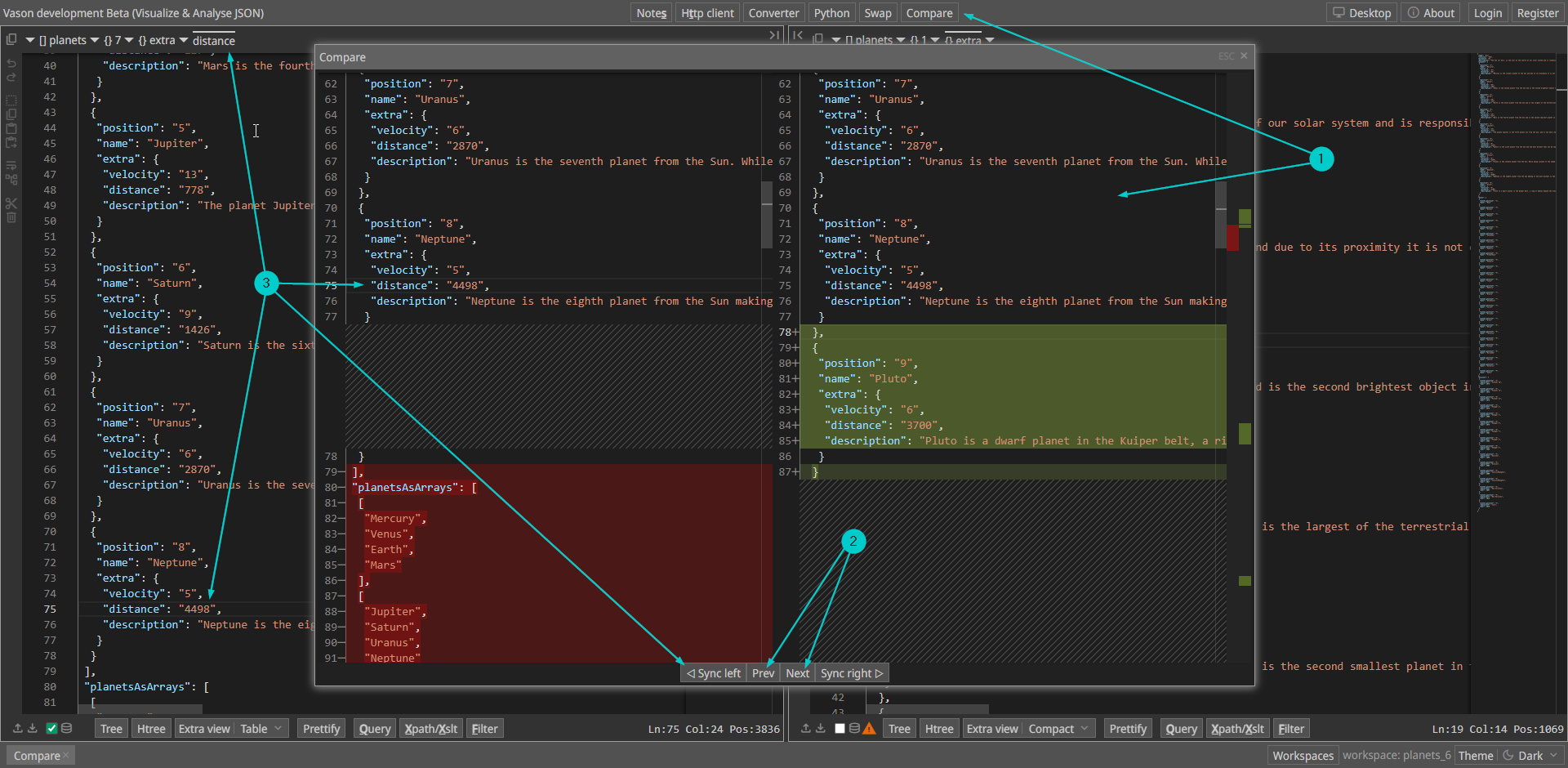
-
Click the compare button to open the
Comparewindow. -
You can navigate through the differences by using prev or next buttons.
-
You can achieve cursor position synchronization between the left/right JSON panel and the corresponding left/right "Compare" window by following these steps:
- Click on a specific location within the left side "Compare" window.
- Next, click the ◁ sync left button.
- This action will automatically navigate you to the corresponding position in the original JSON on the left JSON panel.